It’s needless to say that eCommerce websites are the most vulnerable when it comes to cybercrimes. Online attacks are rising in numbers and sophistication. No matter how many advanced measures you employ for your store’s security, hackers will always try to rise to the challenge.
eCommerce security demands that you take all the basic and proactive measures necessary to safeguard your store. This guide will familiarize you with all the important aspects of eCommerce security and the best practices you need to follow. So let’s get started!
Table of Content
- What is Ecommerce Security?
- Mandatory Compliance and Protocols in eCommerce
- Security Threats that eCommerce Websites Face
- eCommerce Security Best Practices to Follow
- Lastly
1. What is Ecommerce Security?

Ecommerce security is an amalgamation of compliance protocols, advanced detection technologies, and proactive monitoring.
In simple terms, there is no straightforward procedure to make your e-store unbreachable. You have to tinker with a lot of protocols, best practices, and tools in order to minimize the risk.
Storeowners are required to do whatever they can to create a safe environment for customers, who will be buying and selling goods on their store, trusting them with sensitive personal information.
Broadly speaking, these are the goals companies strive to achieve in eCommerce security:
- Complete privacy for their customers, so that their data doesn’t fall into the hands of unauthorized third parties.
- Integrity, meaning that customer data remains unaltered and the details used are as provided by the customers.
- Authenticity by following compliance procedures and proving that their business is real and legalized.
First things first, let’s look at the basic compliance standards you need to meet in order to run a store online.
2. Mandatory Compliance and Protocols in eCommerce
Every eCommerce business has to follow certain standardized procedures in order to be allowed to function in the eCommerce space. Because of the sensitive nature of eCommerce transactions, online stores need to comply with the requirements set by various regulatory bodies and international organizations to ensure safety in online trading.
These protocols will ensure that your store has basic eCommerce security measures in place, and can be trusted with online transactions.
2.1 Payment Card Industry Data Security Standard (PCI DSS).

PCI-DSS or Payment Card Industry Data Security Standard is the most important compliance protocol for all businesses accepting online credit card payments.
Since your online business will be accepting card payments and transmitting credit card details, you need to ensure that your data is hosted on secure servers by web hosts that are PCI Compliant. If a merchant is found to be non-compliant, payment industry regulators might impose heavy penalties and restrictions (like suspension of credit card payment processing).
The latest version of PCI compliance issues 12 requirements that all eCommerce store owners must follow. These include encryption protocols, authentication and restriction methods, compulsory installation of antivirus software and firewalls, strong password protection, etc.
2.2 The OSI Model by the International Organization for Standardization (ISO).
ISO is an international body that publishes international standards of operation for businesses across all verticals. It ensures that organizations follow correct procedures, meet requirements, and are fit to run.
For example, a few of their standards cover data security, information security management, transaction assurance in eCommerce, etc. Procuring these certifications from the ISO reflects that your business follows all procedures to meet security standards and can be trusted by the general public.
The OSI model in particular, lays down communication protocols that partition an online communication system into 7 protective layers. Each layer acts as a barrier between an application and the internet. It ensures that communication on all levels (physical, network, sessional, etc) is being conducted properly.
2.3 TLS, SSL, and HTTPS
In an HTTPS protocol, the ‘S’ stands for SSL (Secure Socket Layer) certificate. An SSL (now TLS) certificate encrypts the communication that takes place between your web site’s servers and client computers.
It’s mandatory for all websites to operate in an HTTPS environment. Without it, any interaction your customers have with your website can be intercepted and sensitive data can get stolen easily. Moreover, not having an HTTPS protocol can also affect the SEO rankings of your website as Google considers websites without SSL certificates to be unsafe, affecting their rankings.
One of the requirements of PCI DSS is also to encrypt the transmission of cardholder data across open networks. You can easily purchase and set up an SSL certificate online while buying the domain of your website.
2.4 GDPR
The European Union General Data Protection Regulation (GDPR) is relatively new security standard that:
- Lays down responsibilities that organizations hold for the protection of personal data and privacy of their customers.
- Renders some rights to data subjects or users.
- Assigns powers to regulatory authorities, which allow them to ask for proof of authenticity and compliance, and impose fines in case organizations are not adhering to standards.
Related: GDPR for eCommerce: Everything a Store Owner Should Know
3. Security Threats that eCommerce Websites Face
3.1 DDoS Attacks
In a Distributed Denial of Service attack, hackers get access to multiple client computers and create a ‘botnet’. This botnet will then be used to send overwhelming traffic to a website. The aim to impose downtime on your website and make it inaccessible to legitimate traffic as well.
3.2 Phishing Attacks
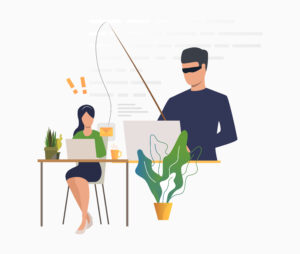
Phishing attacks are a type of social engineering attacks, devised to send fraudulent communications that appear to come from a legitimate source.
Commonly executed through emails and text messages, recipients are usually duped into clicking on a link or downloading an attachment. The aim is always to steal sensitive data or personal information like credit/debit card and login information, or to install malware on the victim’s device.
3.3 Cross-Site Scripting (XSS)
Attackers use loopholes and gaps within an application to insert malicious codes/scripts which get activated when the users load the website. Typically, malicious JavaScript codes are injected into your website.
While these codes will not affect your website itself, the end-users will get exposed to phishing scams, malware, etc once they visit and load your website.
3.4 E-skimming
Under this form of attack, hackers steal credit card details and other important personal information from the payment processing page of an eCommerce website. Hackers use brute force attacks, phishing, or code injections to gain access to your website.
3.5 Malware
In-application vulnerabilities are exploited to infect your website with malware like Trojan, ransomware, spyware, rootkits, etc. These attacks leave you at the risk of being locked out of your own website data and systems.
3.6 SQL Injection
SQL injections are mostly executed on the contact and submissions forms of a website. Hackers insert harmful SQL codes into the user fields in the form of requests and queries. This helps them gain access to the website’s backend and steal information.
4. eCommerce Security Best Practices to Follow
4.1 Access Control Measures
Reduce the possibility of a website breach by limiting access to your website and using double verification. Here are a few measures you can take:
4.1.1 Two-Factor Authentication (2FA/MFA) or Two-Step Verification (2VA):
If you purchase goods online, then you must be familiar with 2FA’s. Once you’ve entered the username and password to an account, payment gateways typically ask you to provide another code or pin that only you can access. Usually, you receive these One Time Passwords (OTPs) on your mobile phone or email.
Sometimes double verification could also mean fingerprint scans or face detection once you’ve entered your password. This restriction measure will undoubtedly fail any password guessing hacking scheme (such as a brute force attack) because the attacker will not be able to access your account even if they’ve cracked your password.
4.1.2. Restrict Access & Define User Roles
In most eCommerce platforms, you can permit verified personnel to access your website, for a custom time period that you think is appropriate.
You can also define the privileges you’ll be giving them, limiting them from being able to control all aspects of your website. For example, sales personnel will only be allowed to update stock, revenue numbers, etc.
IP Whitelisting is also a good measure, wherein you can limit access to trusted IP addresses only.
4.2 Deploy Firewalls

A Firewall is a protective barrier between a web application’s network, its server, and the internet. In simple terms, It monitors the traffic hitting your website servers with requests, identifies malicious intent, and filters out harmful requests instantly.
Firewalls are of many types, such as network firewalls, Web Application Firewalls, stateful firewalls, etc. They are a part of the 7-layer protection in an OSI model. Typically, firewalls are configured to look for certain tell-tale signs of a cyber attack and detect in-application vulnerabilities to prevent online attacks. Smart firewalls can also challenge connection requests to provide proof of authenticity.
4.3 Regular Backups
Backups will revive your system to its last known configuration or version. This means you need to run frequent or regular backups for your data. If an attacker infiltrates your website and makes change/deletes your data, then backups are your best bet. You’ll be able to access the most recent version of your store, without losing all your data and having to start from scratch.
4.4 Secure Payment Gateways
It’s prudent to be careful while choosing a payment gateway for your website. You can use an in-house gateway, wherein all transactions will be hosted and processed on your own servers, i.e., all credit card details and other personal information will be on your database. This can be risky, because you will be solely responsible for customer data losses, in case you fall prey to a website breach.
You can consider opting for third party payment aggregators like Paypal, Stripe, Razorpay, etc, if you don’t want to bear the risk of single-handedly securing your store’s transactions.
If you partner with aggregators, then transactions are processed offsite on their servers. The customers will be redirected to their payment page once they checkout. The benefit of this option is that you won’t have to take care of the encryption and security of monetary transactions on your site. Payment aggregators are better equipped to safeguard client information and money since secure online payments are what they specialize in.
However, you will not have as much control over the payment processing procedure, so bear that in mind too while making a decision.
4.5 Use Strong Passwords
Industry stats suggest that 80% of data breaches occur due to weak passwords.
Netizens are not generally aware of the sophisticated technology and tricks hackers use to crack their passwords. Most passwords are easy to guess thanks to advanced hacking software, programs, and bots. Simply adding a few numbers to your password combination is not enough.
Your password needs to be:
- Unique: meaning, you shouldn’t be using the same combination any other website with your username. If you use the same password for many websites, then hackers can use it to breach your other accounts as well and steal more information.
- Long: a four-digit pin (using only numbers) can have 10,000 possible combinations. Using hacking software, this pin can be cracked in a matter of minutes. Which is why it’s advisable to set a password that has around 15-20 characters to make guessing harder.
- Less apparent: people usually use birth dates, their own names, names of things, or people close to them, etc in their passwords. Finding personal information is effortless nowadays, thanks to social media and the internet in general. Choose terminology which does not directly pertain to you but is easy for you to recollect.
- Complex: use a combination of upper case and lower case letters, along with signs, numbers and symbols.
4.6 Enable Captchas
Adding Captcha to your eCommerce website login page can make it difficult for bot attacks to succeed, as its challenges are designed for humans to solve. Captcha is used on all pages where users have to enter sensitive information. Captchas can be significantly effective in blocking bot-led attacks like brute force attempts.
4.7 Install Anti-Virus and Anti-Malware Software
Anti-virus and anti-malware software will run regular scans and alert you of any infected code scripts or vulnerabilities. Even if hackers successfully contaminate your website’s code, timely detection and damage control can save you from huge data losses. All eCommerce platforms will come with in-built features or installable anti-virus extensions, that audit your website regularly to maintain its health.
4.8 Choose your eCommerce hosting Wisely
In eCommerce security, it all boils down to how secure your website’s servers are. Your entire database and website files are situated on your web server. Thus, the speed and security of your website are ultimately the responsibility of your web hosts, so choose one after careful consideration.
Fully managed hosting services are ideal if security is a top concern. Such services will proactively monitor your websites 24×7, take care of all security aspects, and step in to fix any issues or vulnerabilities. For example, our security services include:
- WAFs, SFTP, SSL,
- Proactive monitoring
- Immediate response in case of attacks
- Regular scanning for malware and viruses
- Daily backups
- Free CDN
Lastly
This guide has covered all the basics of eCommerce security and best practices all online stores must follow. If you feel that anything is missing, or have any queries or feedback, do mention in the comments below!

Divya loves writing and is passionate about marketing. When not trying to hone her skills, you’ll find her either reading or binging on TV shows.

I was searching online for some info since yesterday night and I at long last found what I was looking for! This is an excellent website by the way.
Hello, could I reference some of the content from this post if I provide a link back to your site?
Some genuinely fantastic posts on this website, appreciate it for contribution.
Hiya! I just want to give an enormous thumbs up for the great data you’ve right here on this post. I will likely be coming again to your blog for extra soon.