Are you seeing the ‘err too many redirects’ error when you’re trying to reach a particular website?
As a Chrome user or a WordPress beginner, you’re probably just pressing the refresh button repeatedly and wishing it would go away.
While this error won’t solve itself, you can easily find out the root cause of the problem and fix it yourself. Without needing any technical knowledge!
In this article, we’re going to cover:
- What is ‘err too many redirects’?
- Why are Redirects Used?
- How to Fix: for a Chrome User/Visitor
- How to Fix- for WordPress Admins
- Conclusion
Learn how you can fix too many redirects error in Chrome & WordPress
1. What is ‘err too many redirects’?
Whenever we enter a URL in our browser’s search bar, it tries to locate the server where our requested website is hosted. Once the server is located, the browser requests our web page and the server sends a response.
If the web page is found, the server sends a ‘200 OK’ response. If not, then the server sends back an ‘error’ as a response. Mostly errors are in the class of 3XX, 4XX, and 5XX status response.
You might have come across an ‘error 404’ or an ‘error 502’ many times in your life. Talking about the error classes of 4XX and 5XX statuses is beyond the scope of this article. We’re only going to focus on 3XX errors.
The err_too_many_redirects is a 3XX HTTP redirect error that occurs when a browser is trying to locate a website and is stuck in an infinite loop.
Redirects occur when you click on a certain link or type in a certain URL in your browser’s search bar, and are pointed to a different URL. This is what happens when your browser is redirected:
- Your browser (say Chrome) sends a GET request to a server for a webpage.
- The server responds back with a 3XX redirect, pointing Chrome to another website URL
- Chrome acknowledges this and goes to the pointed URL
Sometimes, however, the pointed URL might redirect the browser back to the original link, which redirects it again and so on. This is the loop we were talking about earlier. Chrome allows 20 such redirects before it starts showing the ‘err too many redirects’ message on your browser page.
2. Why are Redirects Used?
One main reason website admins use 3XX redirects is because their websites have shifted to a new domain or URL. This helps website owners transfer the SEO juice from their old domain to the new one.
For example, MageHost recently rebranded to Webscoot.io. In order to convey our new domain name to browsers, we added ‘permanent redirects’ from the old (MageHost) website, to the new one.
This way, any users clicking on MageHost’s links that were already ranking on Google will be redirected to Webscoot.io, and we won’t lose our earlier traffic!
3. How to Fix: for a Chrome User/Visitor
One cause a redirect error might be that your browser cookies have cached old redirects.
For example, say you’ve visited the site https://magehost.com before. Your browser may have cached the website’s old location. But now when you type in the above URL, Chrome will be redirected to https://webscoot.io. If Webscoot is at a new location i.e., a new server, your browser might get confused as to which location is the right one.
Which is why the first step is to delete cache and cookies.
- Open a new tab in Chrome.
- Click on the drop-down menu on the top right-hand corner and select settings.
- Under ‘Privacy and Security’, click on the clear browsing data option.
- Check all basic and advanced items
- Then click on clear data
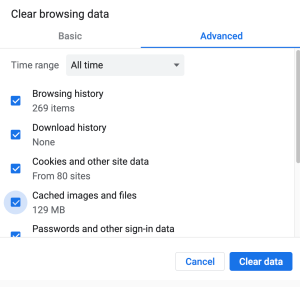
You should now be able to browse your website.
In case this doesn’t work, try another browser. If the website opens on another browser and not on Chrome, then try disabling your Chrome extensions one by one. Refresh the website after uninstalling each extension, so that you can see which one is causing the problem.
You can disable extensions on Chrome by typing chrome://extensions on the search bar.
Related read: Flush DNS Cache: All you Need to Know
4. How to Fix- for WordPress Admins
1. Disable Plugins
If a plugin in your website has expired or is infected with corrupt code, it might be the reason why you’re seeing an err_too_many_redirects error.
To fix this, you’ll either have to ask your hosting provider to change your settings through their file manager, or you can do so yourself by accessing an FTP client. We’re going to take the example of Filezilla.
- Open your Filezilla client and log in.
- Select Remote Site. Go to wp_content and locate the Plugins folder
- Right-click on the plugins folder to rename.
- Rename the folder to plugins_disabled
Now try to access your website. If the redirect error no longer appears, it means that one of the plugins causing the error, Change your file name back to Plugins. Then go to your WordPress admin dashboard and disable plugins one by one to see which one is causing problems.
2. Delete Cache
Your WordPress cache might also be the reason for a redirect error.
To delete your WordPress cache, download and install any cache management plugin like W3total Cache, WP Fastest cache, etc. Delete cache according to your needs from the plugin settings.
3. Disable .htaccess file
- Visit your hosting control panel and locate the .htaccess file.
- Right-click and rename the file to .htaccess_disabled.
Now check if the website is loading correctly. If this works:
- Right-click on the .htaccess file and check its configuration
- It should look like the default configuration. If it does not, then delete all content and paste these rules:
# BEGIN WordPress
<IfModule mod_rewrite.c>
RewriteEngine On
RewriteBase /
RewriteRule ^index.php$ – [L]
RewriteCond %{REQUEST_FILENAME} !-f
RewriteCond %{REQUEST_FILENAME} !-d
RewriteRule . /index.php [L]
</IfModule> # END WordPress
Rename the file back to .htaccess, and this should solve your problem.
4. Check your URL settings
During your domain setup, your web host must have given you the option of adding a www prefix to your site URL. Suppose you decided to go without the prefix and the URL of your website is http://example.com. But in your WordPress General >> Settings, you’ve set your site URL as http://www.example.com.
Now if a user tries to visit http://www.example.com, they will be redirected to your server’s configuration of http://example.com, and their browser will be stuck in an infinite loop.
To overcome this issue, you’ll have to change the URL settings either by accessing your WP admin dashboard or through an FTP client.
1. Changing URL Settings via Admin Dashboard
- From your WP Dashboard, go to general settings from the left bar menu.
- There, check your WordPress Address and Site URL
- Make sure that they are the same.
- If not, edit them correctly, save the changes and reload your website.
2. Changing URL Settings Manually
- Connect to your website using an FTP client like Filezilla.
- Locate the wp-config.php file in the root directory
- Right-click to Edit the file.
- Add the following lines:
define('WP_HOME','http://example.com');
define('WP_SITEURL','http://example.com')Save your changes and visit your website page again. The ‘err too many redirects’ error should go away.
5. Conclusion
The ‘err too many redirects’ usually occur because of the following reasons:
- URL settings are miss-configured. The site URL does not match the URL in your CMS settings.
- The website has shifted to a new location, and your browser has cached the old location.
- There is some corrupt plugin that is causing the problem.
- There is an issue in the .htaccess file
Whatever the reason, solving the error should now be a piece of cake, as all the solutions have been provided above. If there’s anything I missed, do mention in the comments below!

He is the CEO and founder at MageHost. Sahil loves to solve problems and makes sure his clients have a speedy website. When not working hard on his Mac, he is seen traveling!

0 Comments