Even though Magento is a powerful CMS without extensions it can’t reach its full potential. Creating and marketing a B2B website could be quite tricky. Keeping that in mind, we have come up with the top Magento B2B extensions.
Magento B2B Extensions For Your Store
Listed below are 6 must-have Magento B2B extensions:
1. The Multi-User Extension by CreativeMinds
The Multi-User Extension by CreativeMinds allows you to create multiple users and unlimited sub-accounts under one master account. This extension is incredibly useful for keeping track of the purchase of supplies or equipment made by individual employees. It also allows managers and accountants to supervise purchases and view monthly expenses more easily.
A list of few a crucial privileges that account owners have:
- Set sub-account permissions
- Grant different permission levels to users based on their job profile
- Create different logins for every employee
- Delegate store tasks to multiple sub-accounts
- Filter sub-accounts based on their User ID, name, permission level, or email.
This is one of the Magento B2B extensions that grants owners a tremendous amount of flexibility to control several employees, which makes it easier to run the store by delegating various tasks.
2. Amasty Payment Restrictions
The Amasty Payment Restrictions extension allows users to set payment restrictions on products based on several different criteria. This enables B2B eCommerce store owners to reduce business risks, improve selling opportunities, increase the effectiveness of the payment process, and manage payment methods based on flexible rules. The extension allows users to set restrictions to products that are in stock and available for order at the moment, all products in the store, or only to backorders.
Payment restrictions can be set according to the following:
- Purchase history such as total sales amount or number of completed orders
- Cart attributes such as product quantity, weight, or order subtotal.
- Product attributes such as category or manufacturer
- Customer attributes such as DOB, date of registration, name, gender, etc.
- Other factors such as location, shipping data, day of order, etc.
The Amasty Payment Restrictions extension supports multiple store views and websites. It is compatible with all other Amasty plugins and most 3rd-party plugins.
3. The Order Approval Manager Extension
The Order Approval Manager Extension by CreativeMinds allows customers to complete the order and forward the purchase to somebody else (the accounting department) for approval and payment without paying for it themselves. The process is pretty easy to follow as both the buyer and the payer receive an email notification with the order details along with instructions to complete the purchase or cancel it.
A few important functions of the extensions:
- Sending email reminders to the payer for pending orders
- Notifying buyer by email when any changes are made to the order
- Allows admin to approve or disapprove orders
- Automatic order clearing for unapproved orders or pending orders that have missed the due date for payment
- Allows the admin to add comments to individual orders
Allowing an individual to complete an order who is not the one assigned to pay for it is important in the B2B process. More importantly, it would help if you had the tools to verify and approve each order.
4. Amasty Shipping Restrictions
The Amasty Shipping Restrictions extension is a great combination with the Amasty Payment Restrictions extensions, shipping table rates extension, and Shipping Rules extension. It allows B2B eCommerce store owners to limit shipping methods based on several criteria to avoid legal troubles and meet business requirements. You can even block whole carriers and separate shipping methods.
Shipping restrictions can be set according to the following:
- Location of the customer such as country, region, and address line
- Trigger rules based on specific coupon codes
- Customer attributes such as gender, date of registration, DOB, name, customer group, etc.
- Product attributes such as products from premium brands.
- Cart attributes like item quantity, shipping weight, and cart subtotal
- Purchase history such as the total amount of sales or completed orders, etc
You can also set advanced options for setting targeted restriction rules, set restrictions to back-ordered items, specify shipping methods for certain carriers, etc.
Interesting Read: Magento 2 SEO Extensions
5. Cart2Quote
The Cart2Quote extension allows customers to Request for Quote (RFQ) on your B2B eCommerce website. There are several editions to choose from – starter, business, enterprise, and OEM licenses to suit your business needs. Such an extension allows you to hide your prices from your competitors and allows you to sell highly customized products or ‘made-to-order’ goods without setting a base price.
Cart2Quote allows you to configure options on both the front-end and the back-end. You can create proposals via the background and also reply to quotations without revealing details to the public.
6. Not2Order
The Not2Order extension works great with the Cart2Quote extension but it can also be used as a standalone product. You can use it to hide the prices for certain products or disable the ‘Add to Cart’ button or both. Thus, you can use this extension to hide the prices of all or a few of your products from your competitors and also encourage customers to ask for quotes or register. You also have the option to set the visibility of the price and ‘Add to Cart’ button based on specific customer groups, or registered users.
Using this extension along with the Cart2Quote extension would allow you much more control over the ordering functionality.
Conclusion
For a Magento development store, it is crucial to choose the services of an experienced consulting agency. A good agency can offer B2B-specific functionality, easy integration with backend systems, and a B2C-like shopping experience. However, if you want to save some time and money, using a few readily available extensions for your B2B eCommerce website is not a bad idea.
Before purchasing any Magento extension for your B2B eCommerce website, make sure to look at the product reviews and ratings, the support provided by the company, the frequency of updates, the price, licenses, and money-back guarantee. Although it is tempting to use a free extension, it is not recommended as it would leave you vulnerable to security risks and not offer a lot of flexibility.
The best option is to hire a Magento development company as they can build a custom extension based on your business needs and make it functionally compatible. Plus, you would get free support and extensive technical help from the developers.





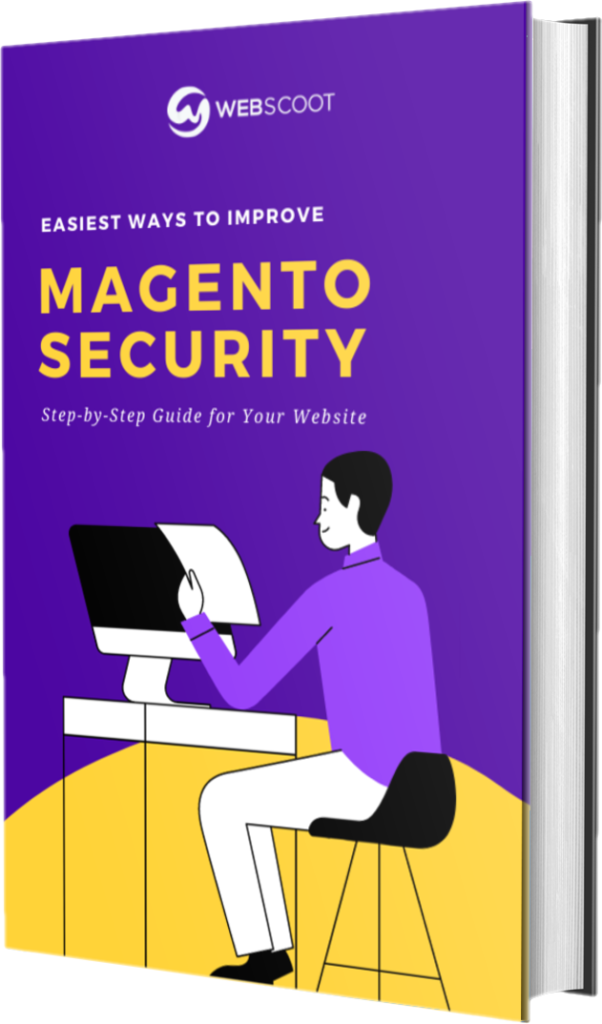
Impressive content! There is one more B2B module called Request For Quote Magento 2 Extension. It allows customers to send a quotation request for a particular product in bulk. Also, allows customers to negotiate the product price and contact the store owner in a better way. Know more here: http://bit.ly/2JM2aQz